
Introducing the Webstore Broadcaster
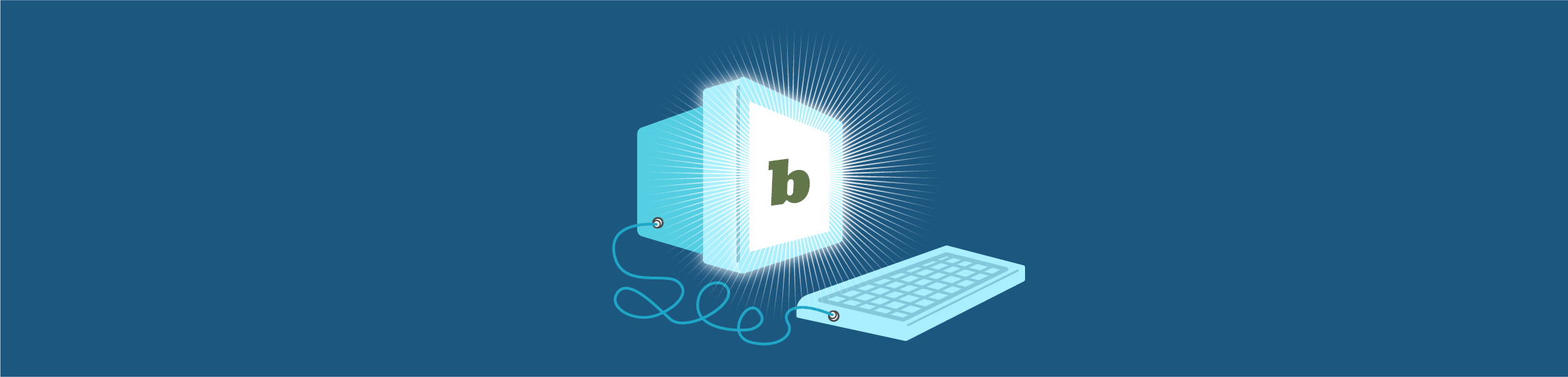
Advertise your Webstore items
There are tons of great reasons to own a Bonanza Webstore, like no selling fees, free listings, and the freedom to build your own online brand. However, generating your own traffic can be a challenge, and while advertising campaigns are very effective, they can be time-consuming to create and manage. Because of these potential road blocks to seller success, we've been working hard to build a new feature that makes advertising your Webstore products possible with just a few clicks.
Introducing the Webstore Broadcaster
The Webstore Broadcaster allows you to publish your Webstore listings on Google Shopping without an in-depth understanding of the complexities Google’s advertising platform has. From account management to advertising optimization, we're using our deep well of ecommerce conversion data (collected from the millions of Bonanza sales made via Google Shopping) to create and manage top-quality product feeds on your behalf, getting you the most bang for your buck.
With the holidays coming up, now is the perfect time to double your online exposure. 20% of yearly sales across all retail industries happen during the holiday season. Don't miss out on these shoppers.
How do I use the Webstore Broadcaster?
You must have an active Webstore to use the Webstore Broadcaster. Want to open your own Webstore? Check it out here.
Once you've got your Webstore activated, simply select your daily ad spend, input your Webstore details, and activate your campaign. To get to the Webstore Broadcaster, click the "Webstore" tab in the Selling menu on the Seller Dashboard.
You always have control over your campaign budget and can start or stop advertising any time. No technical or advertising expertise required. Bonanza does the work for you, and we're even offering incentives to help get you started!
Incentives like what?
We're glad you asked. Sign-up to advertise through the Webstore Broadcaster for 30 days and receive the following:
- Management Fees waived for one month (up to $100)
- A custom domain name for one year ($25 value)
- $100 advertising credit when you spend $25*
Find new shoppers, save time and avoid busywork. Try the Webstore Broadcaster today!
Where can I get help setting up my Webstore Broadcaster?
There's a handy help article right here.
 Do you have a question unrelated to this post? Contact [email protected] or visit the Help Center.
Do you have a question unrelated to this post? Contact [email protected] or visit the Help Center.
*Terms and conditions for this offer:
Bonanza is responsible for providing the service aligned to this offer, including sourcing and entering the Google AdWords code on your behalf as specified below. Bonanza terms & conditions apply, please visit our Help Center for complete details and restrictions. In the below terms, “AdWords” may mean AdWords or AdWords Express, as appropriate.
1. Offer available to customers with a billing address in the United States only. One promotional code per advertiser.
2. To activate this offer: Enter the promotional code in your account before August 7, 2018. In order to participate in this offer, you must enter the code within 14 days of your first ad impression being served from your first AdWords account.
3. To earn the credit: After entering the code, your advertising campaigns must accrue costs of at least $25, excluding any taxes, within 30 days. Making a payment of $25 is not sufficient. The tracking of advertising costs towards $25 begins after you've entered the code.
4. Once 2 & 3 are completed, the credit will typically be applied within 5 days to the Billing Summary of your account.
5. Credits apply to future advertising costs only. Credits cannot be applied to costs accrued before the code was entered.
6. You won’t receive a notification once your credit is used up and any additional advertising costs will be charged to your form of payment. If you don’t want to continue advertising, you can pause or delete your campaigns at any time.
7. Your account must be successfully billed by AdWords and remain in good standing in order to qualify for the promotional credit.
8. Full terms and conditions can be found here: http://www.google.com/adwords/coupons/terms.html
<< Back










1 response to Introducing the Webstore Broadcaster
Interesting. Glad that you all offer this now. If I were to start up a webstore, the one thing that held me back was having to manage the advertising set up all by myself. Much more enticing to think about a webstore now…Thanks.
Login to see more comments